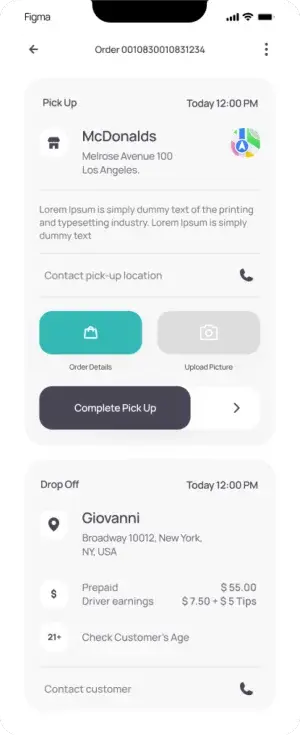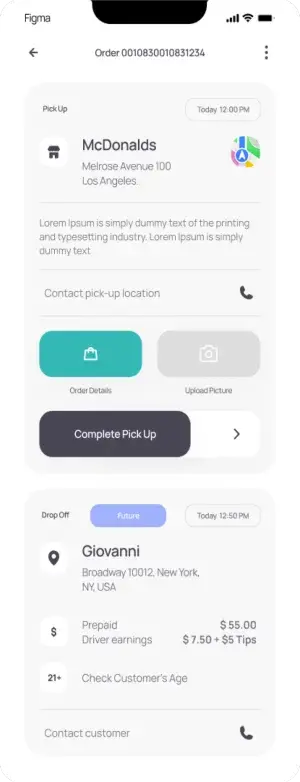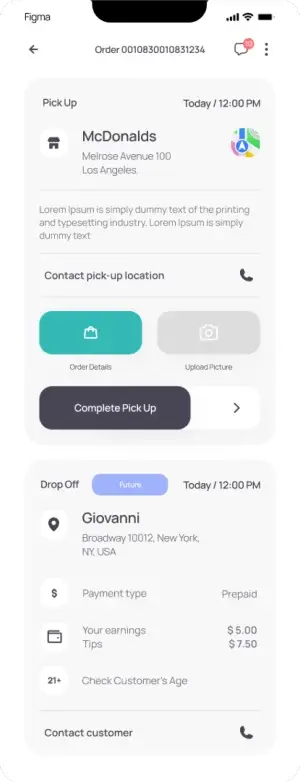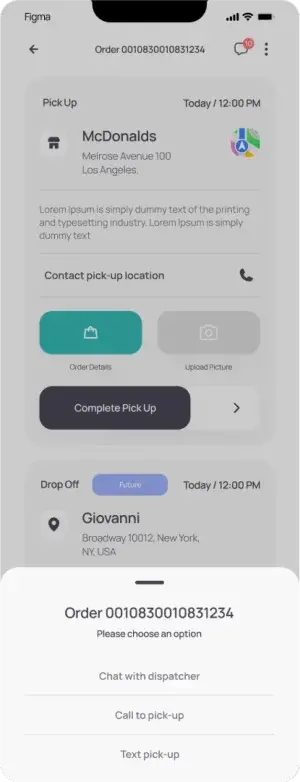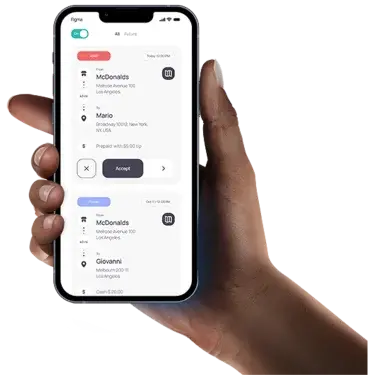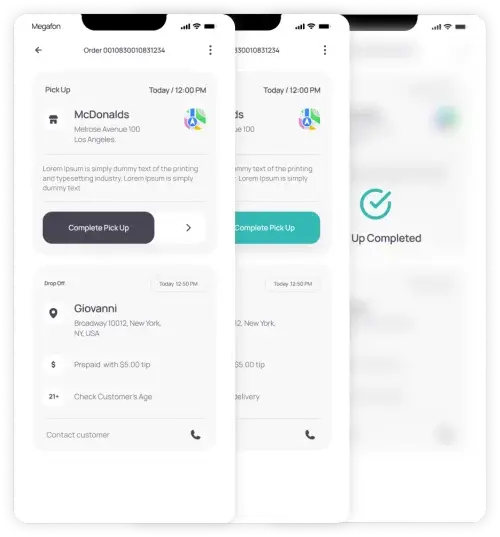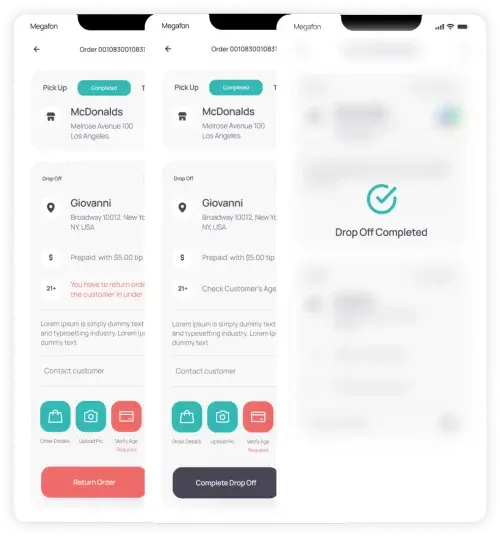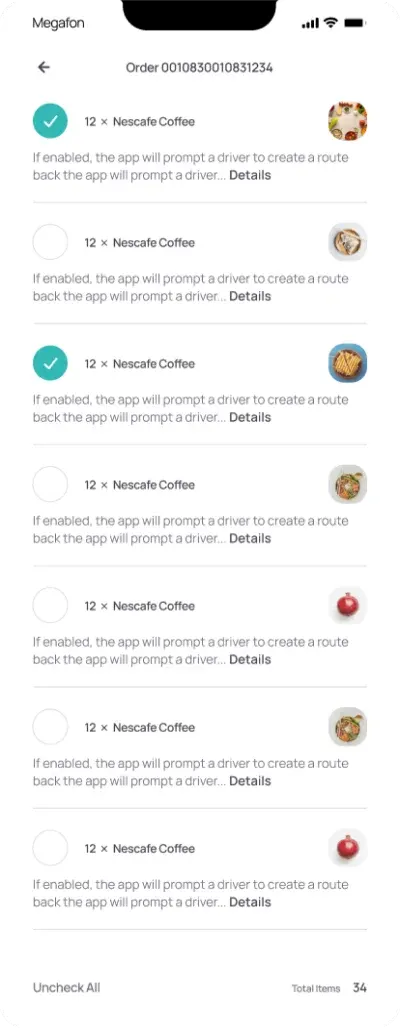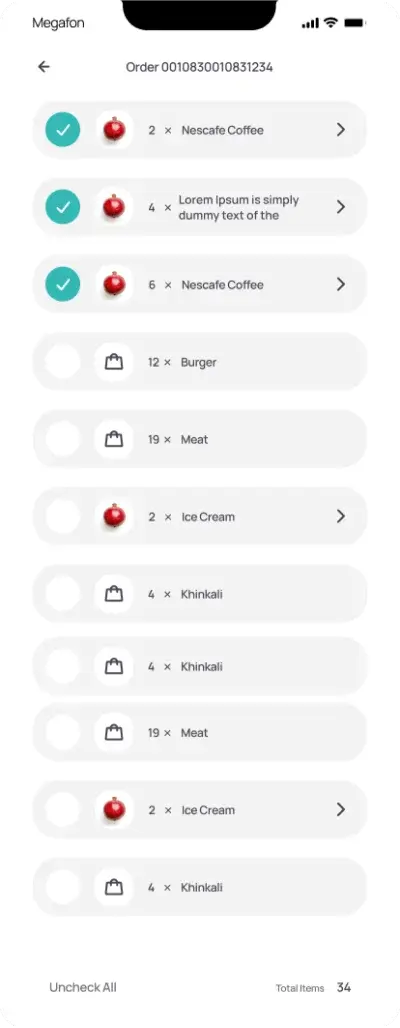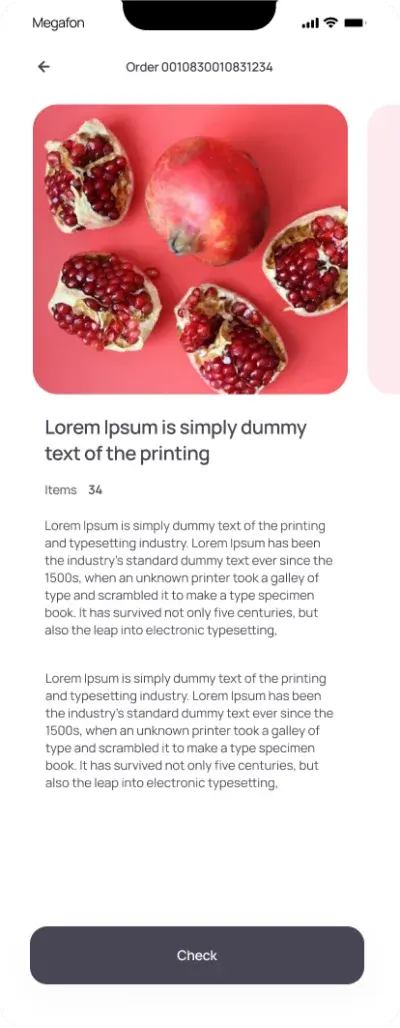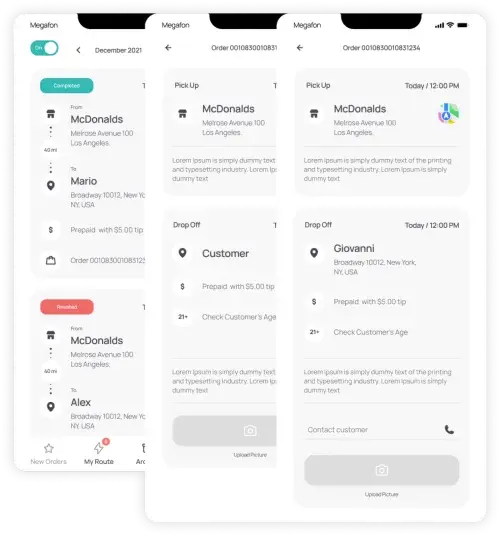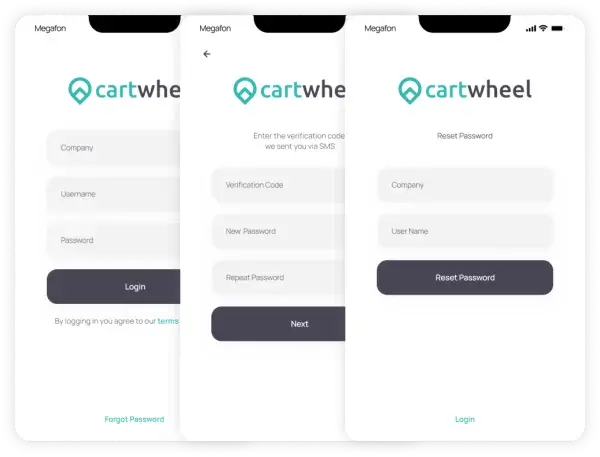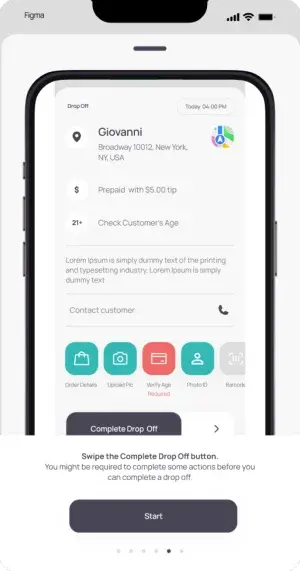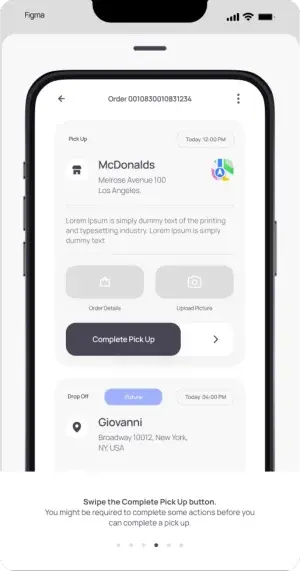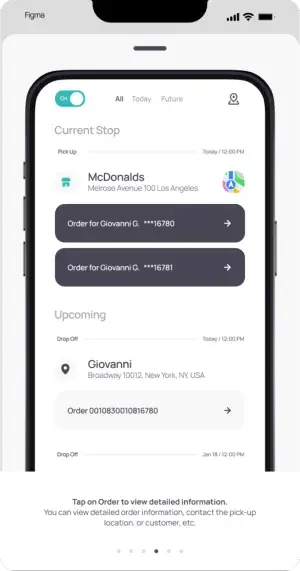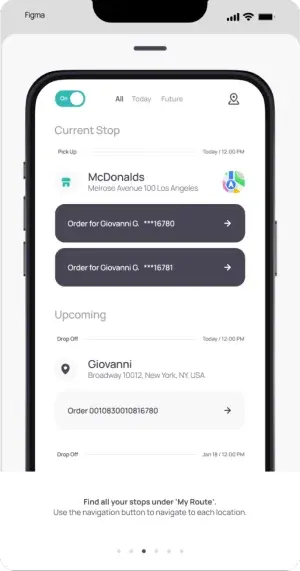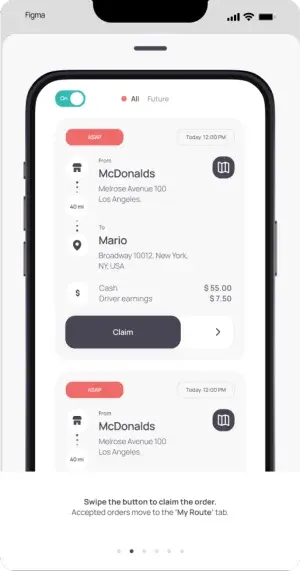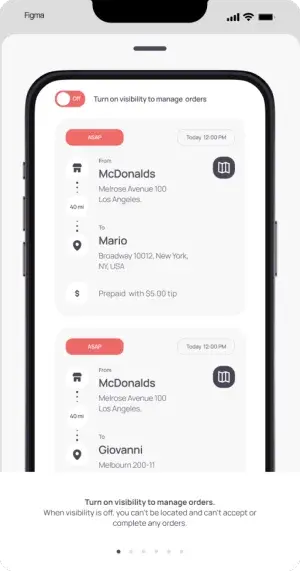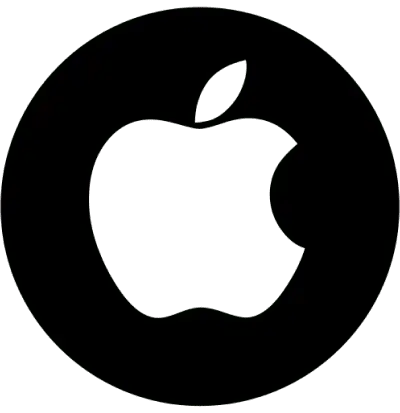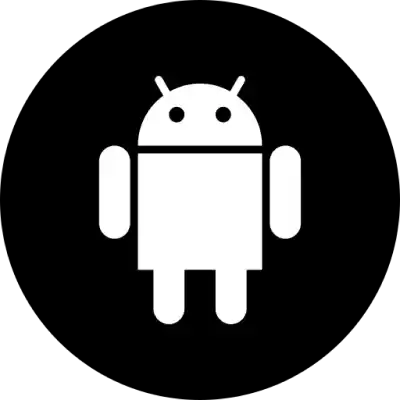Platform & Language

Xcode

Swift

Android

Java
Typography & Color
Manrope
Regular
Semibold
#F8F8F8
#34B9B5
#484655
#EF6A6A
#9FB1FA
About project
Hybrid Delivery management software that increases your revenue with delivery optimisation, real-time order tracking & online review booster.
Wireframes
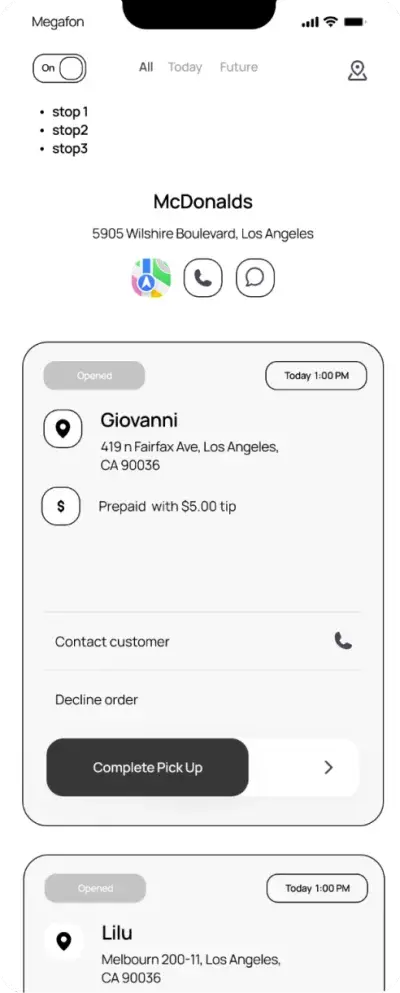
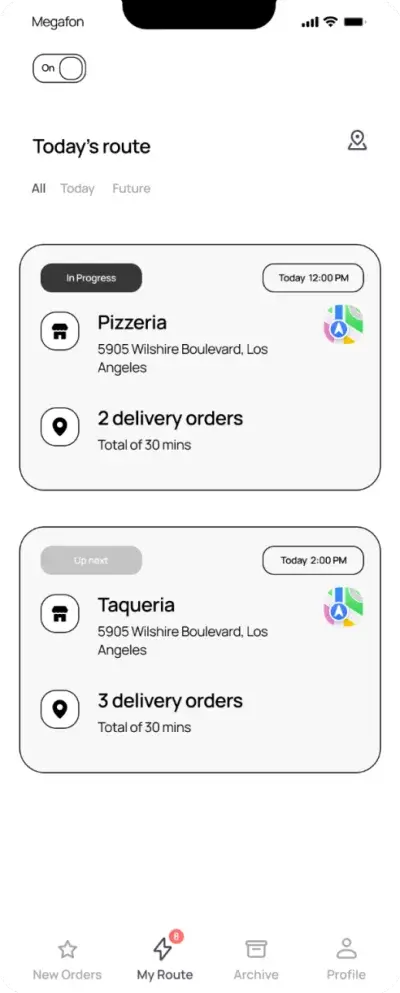
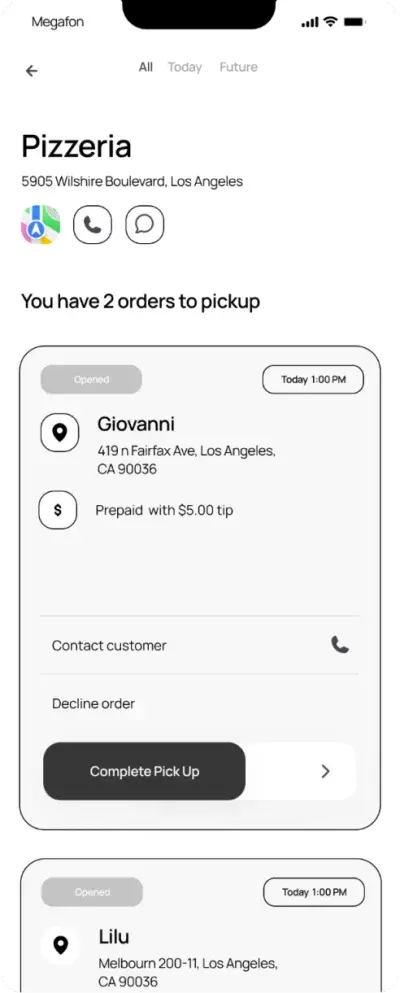
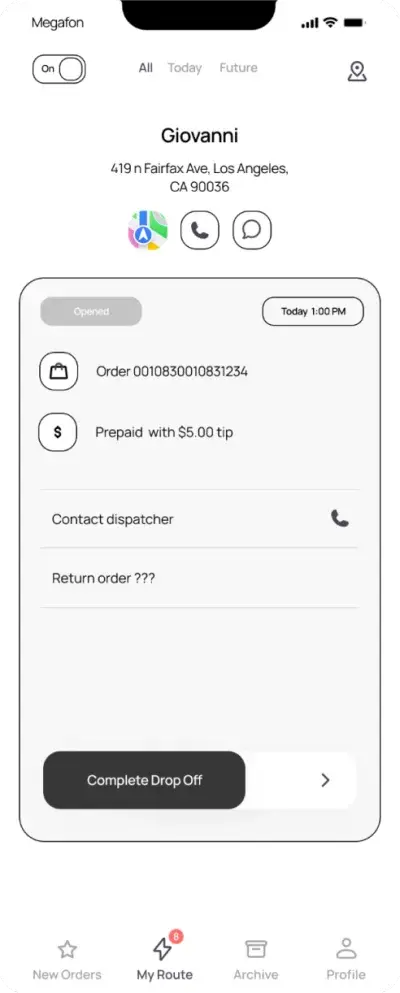
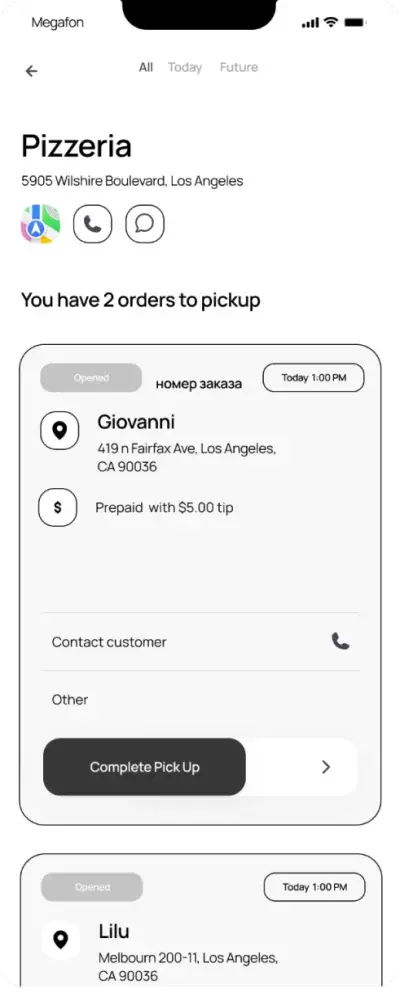
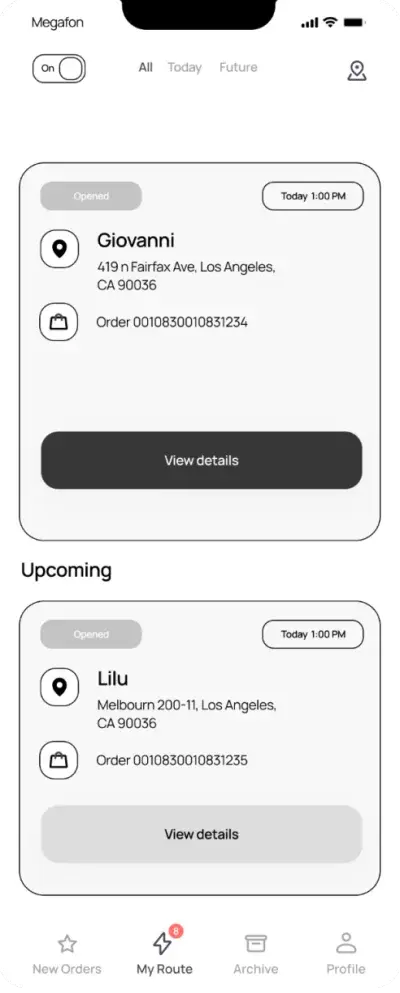
Prototyping & Designs
This is what the final version app looks like.
The Dashboard
Cartwheel features allow you to streamline your operations, save on costs, increase repeated orders and get access to new revenue streams, for both restaurants and courier companies.
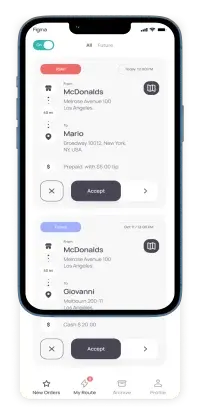
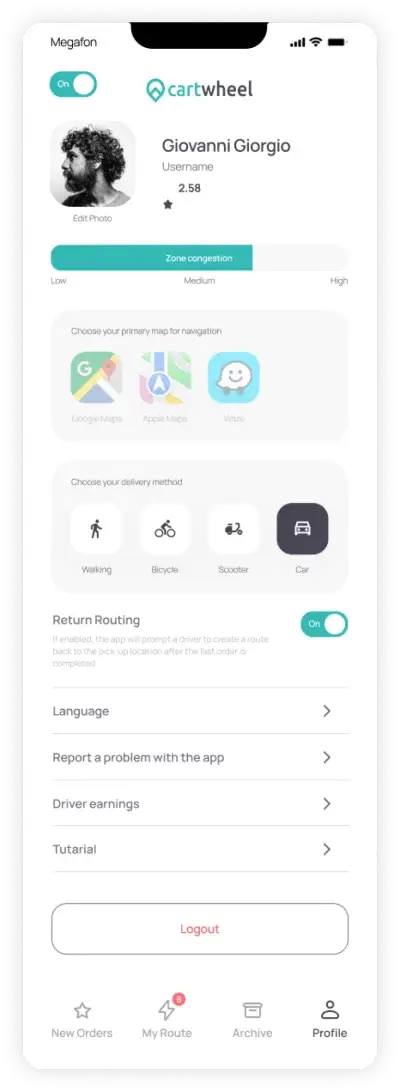
Profile screens
On the profile screen, delivery partners can add or edit their contact information, such as their phone number and email address, ensuring smooth communication with customers and support teams.
New orders screens
The new order screen displays incoming orders for them to review and accept. It presents essential details about each order, such as the customer's address, order items and any special instructions.
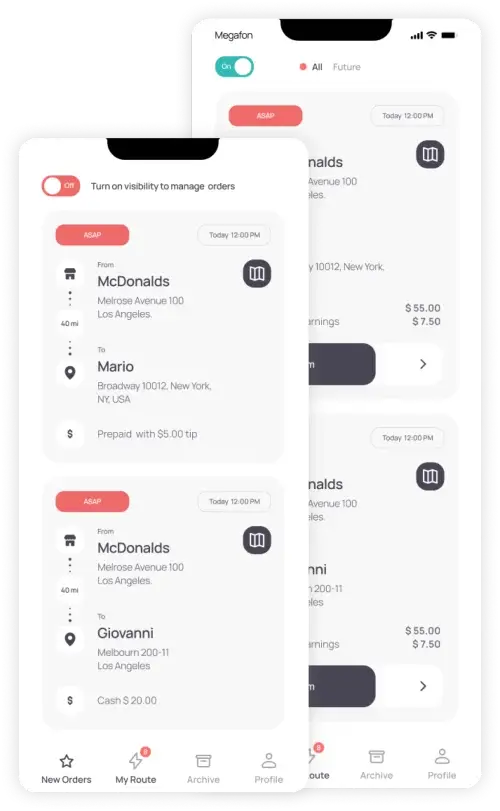
Order screens
The order screen provides a comprehensive view of their assigned orders and all relevant details. It offers a centralized platform to manage and track the progress of each delivery.