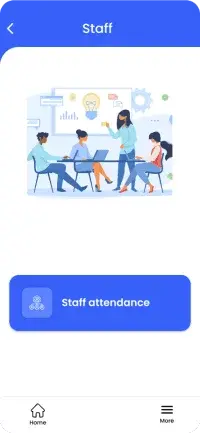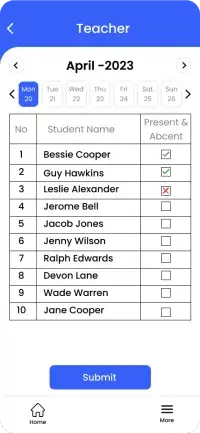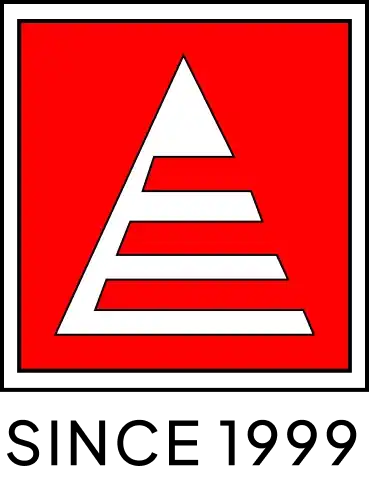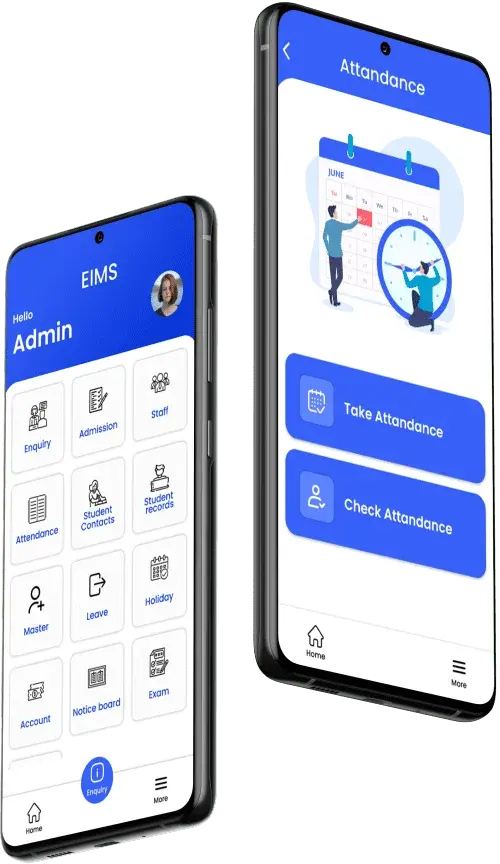Project overview
The EIMS app is a comprehensive and user-friendly education institute management system designated specifically for tuition classes. It offers a range of features and functionalities that streamlinedesignated administrative tasks, enhance communication and provide a seamless learningdesignated experience for students, parents and tutors.
Platform & Language

Flutter

Dart
Typography & Color
Poppins
Regular
Medium
Semibold
#3660F8
#026B81
#F5F5F5
#860808
#006B0B
Dashboard
It offers a range of options and functionalities, including enquiry management, admissions and more. The dashboard serves as a convenient and intuitive interface to access the various features of the app, making it easy to navigate and perform essential tasks.
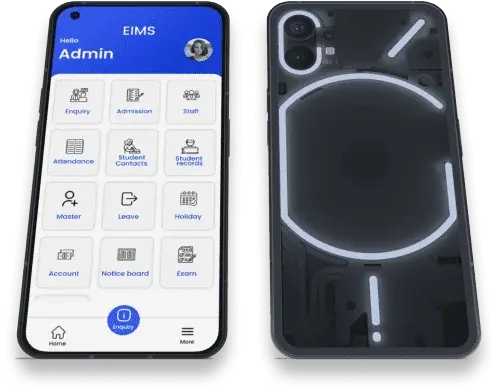
Onboarding System
The onboarding screen guides users through the initial setup process. This includes a login screen where users can securely access their accounts,along with the option to create a password for account protection. Additionally, users are prompted to enter their mobile number for verification purposes.

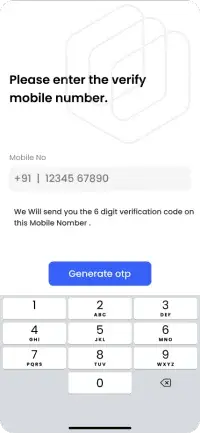
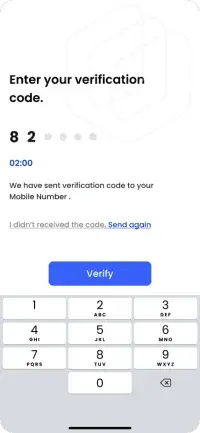
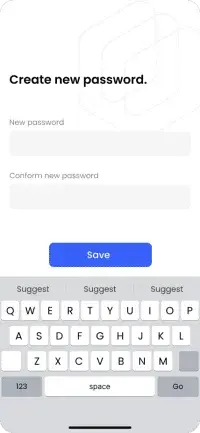
Enquiry Flow
The enquiry flow screen simplifies the process of handling enquiries from potential students or parents. It provides a user-friendly interface for capturing essential details such as contact information, preferred courses and any specific queries.
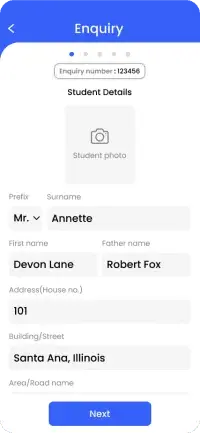
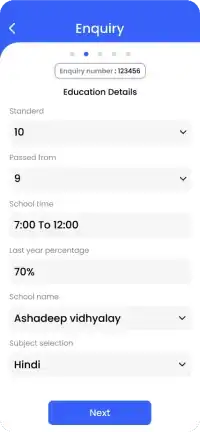
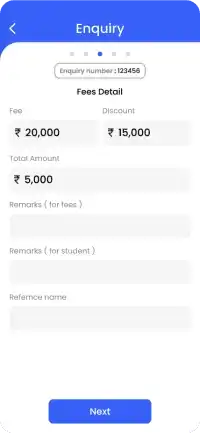
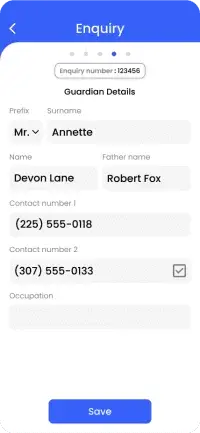
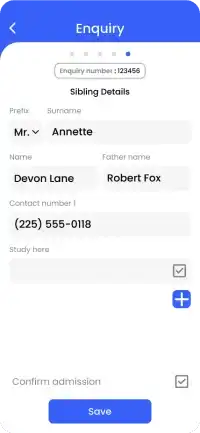
Admission Flow
The admission flow screen enables administrators to efficiently reviewdesignated and process applications, making it easier to manage the admissions processdesignated and ensure a smooth transition for new students into tuition classes.
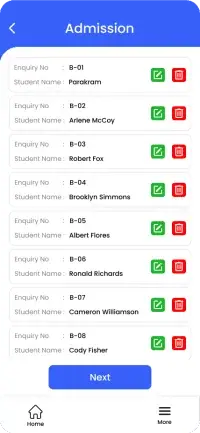

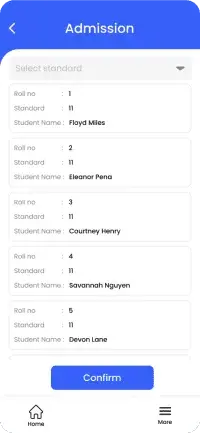
Staff Flow
It offers a centralized view of where administrators can access anddesignated managing staff details. This feature enables efficient staff management,designated including the ability to add new staff members and update existing profiles.

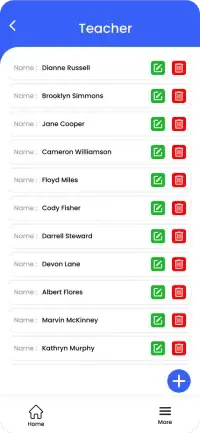
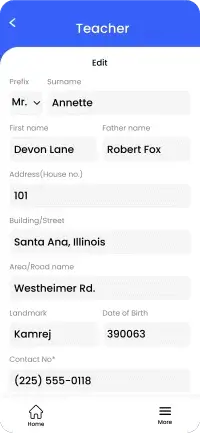
Notice board Flow
It serves as a centralized platform for administrators to share updates, events,designated deadlines and other relevant information. Administrators and designated staff,designated have the ability to create and post new notices within tuition classes.
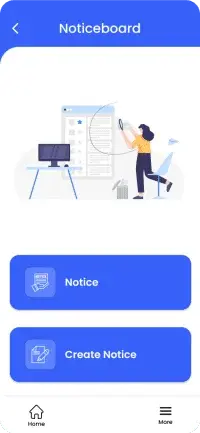


Exam management Flow
It provides administrators with a interface to create, schedule and manage exams efficiently. Users can set exam dates, define exam duration and assign subjects for each exam. Additionally, it may include features such as grading, result compilation, facilitating the evaluation of student performance.
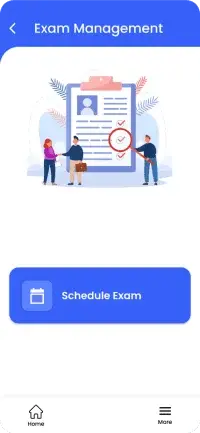
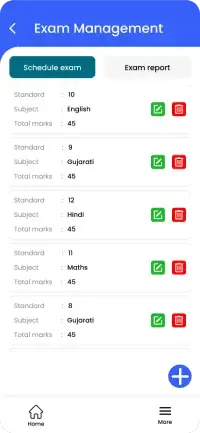
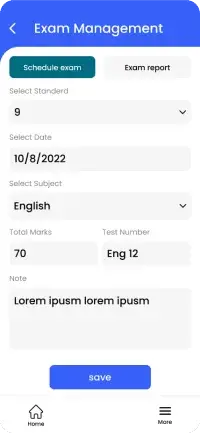
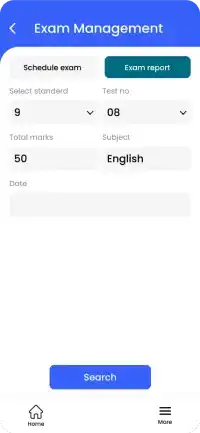
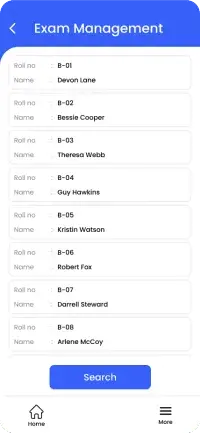
Attendance Flow
It offers an intuitive interface for administrators to take attendance and view attendance records. The screen provides options to mark attendance, allowing tutors to easily record the presence or absence of students for each class session. It provides a user-friendly interface for administrators to record and track attendance on a regular basis.

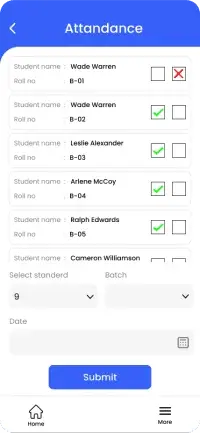
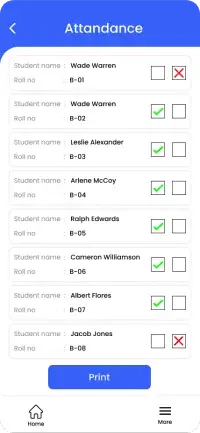
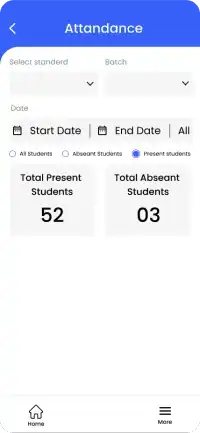
Contact list
It contains essential details such as student names, phone numbers, email addresses and any other relevant contact information.
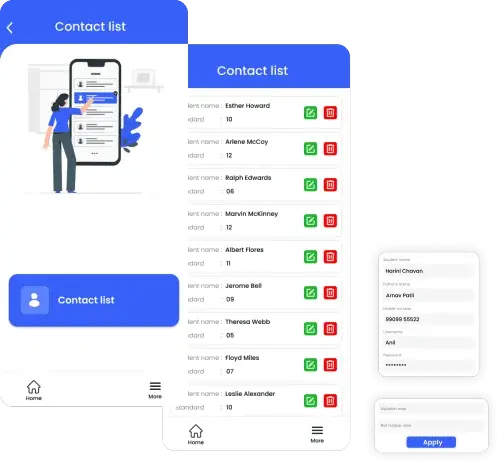
Master Flow
The Master Flow screen consolidates and centralizes important information related to standards, subjects, batches, fees and more, providing administrators with comprehensive control and easy management of essential aspects of tuition classes.
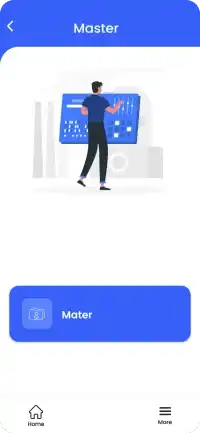
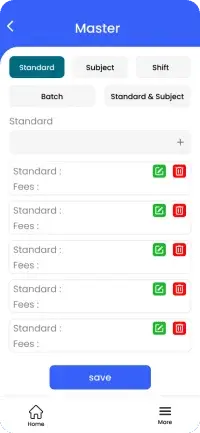
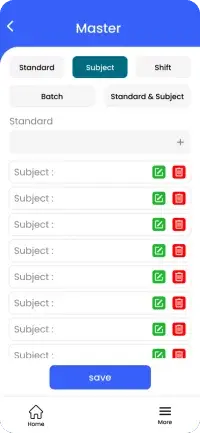
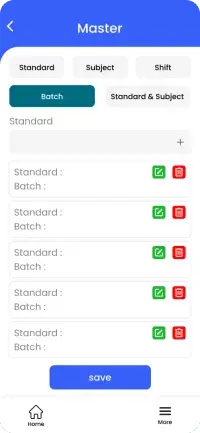
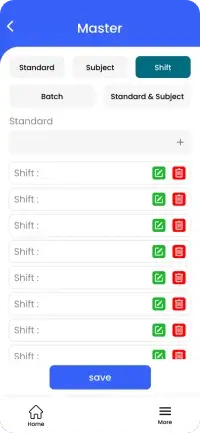
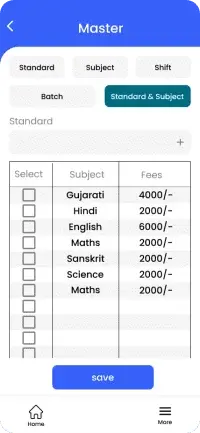
Leaves & Holiday Flow
Administrators can then review, approve or deny the requests for leave. This includes a calendar that displays upcoming holidays.
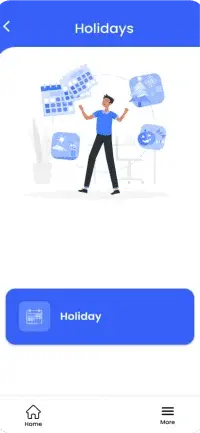
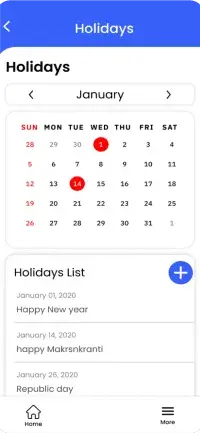
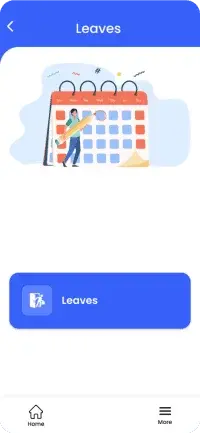

Student record Flow

This feature allows administrators to input and store essential information about students, including personal details, academic history, attendance records, performance metrics, and any relevant notes.
It provides a holistic view of each student's progress and enable effective monitoring and evaluation of their educational journey.
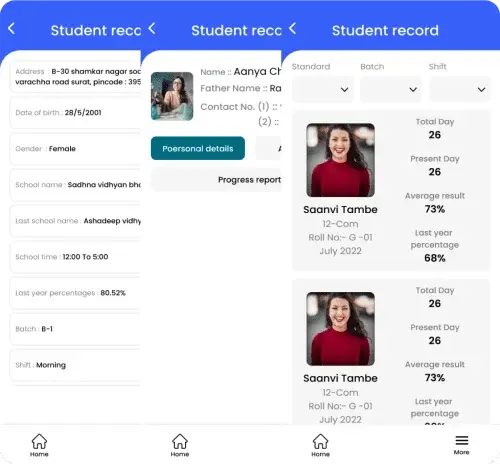
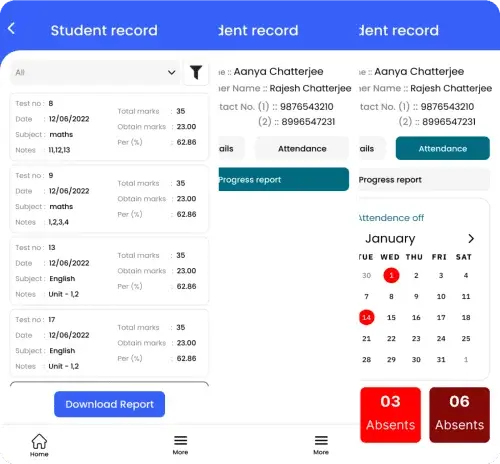
Accounts Flow
This feature allows administrators to input and store essential information about students, including personal details, academic history, attendance records, performance metrics and any relevant notes. It provides a holistic view of each student's progress and enable effective monitoring and evaluation of their educational journey.
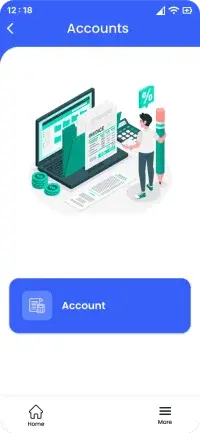
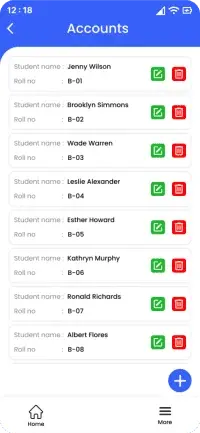

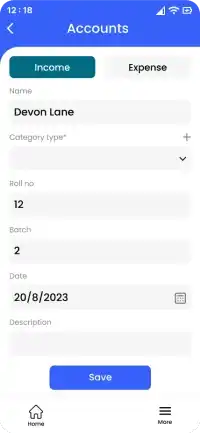
Staff attendance Flow
This feature allows administrators and supervisors to record anddesignated monitor the attendance of staff members.