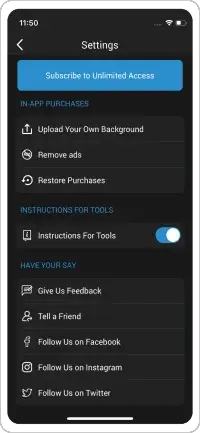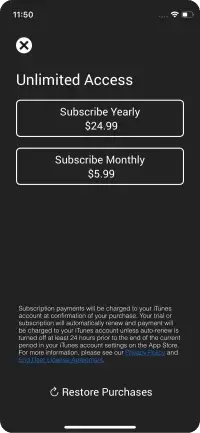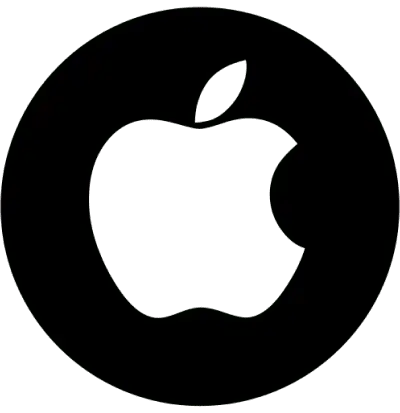Platform & Language

Xcode

Swift
Typography & Color
Poppins
Regular
bold
#222222
#2C8ECD
#FFFFFF
About project
Photo Lasso is a photo editor app that allows users trace around an object using their finger or a stylus, creating a selection that can be moved, copied, cut, or pasted into another image or background. With Photo Lasso, users can easily remove unwanted objects from their photos, change backgrounds, or create collages with multiple images. The app also offers various filters and editing tools to enhance the selected object and the overall image.
01
-
This screen lets the user make precise selections around objects in your photos with a tool. We offer various editing tools, filters and options to select backgrounds and foregrounds and allow the user to easily edit, share and save your photos.

02
This screen lets user easily remove,
change, or
recolor objects in your photos with
its precise tool and editing features.

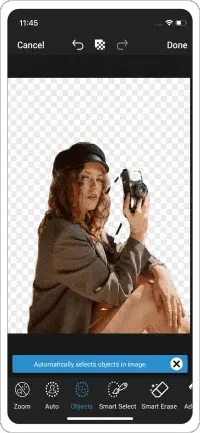
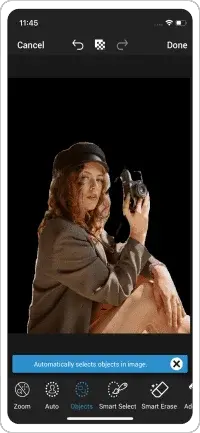
03
-
This screen offers advanced editing options for your photos, including a zoom feature, automatic enhancement tools, smart erase for removing unwanted objects, and even a remove hair option for portraits and many more.
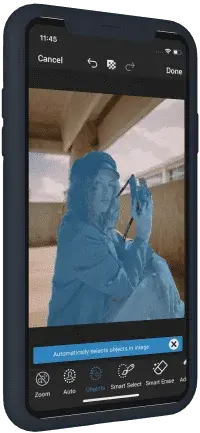

04
-
After removing unwanted objects from your photos with Photo Lasso, user can further edit the image using the app's foreground and background selection options, as well as a range of editing tools.
-
This gives user a complete control over the look and feel of your photos, helping you to create stunning images that truly stand out.
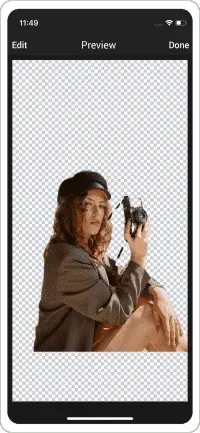
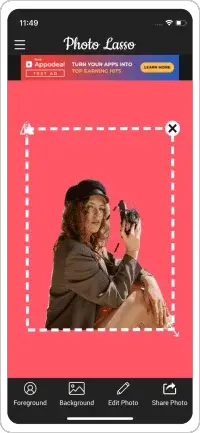
05
-
With Photo Lasso's advanced photo editing tools, user can crop, add a vignette or frame, adjust exposure, contrast, saturation and more.
-
The app also offers a unique circle tool for creating circular images, giving you complete creative control over your photos.
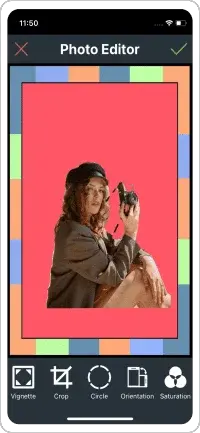
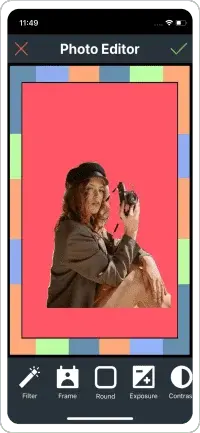
06
-
Photo Lasso provides a wide variety of image categories to edit, ranging from portraits to landscapes, animals and more. This allows users to easily find and edit the type of images they are interested in and create stunning, professional-looking photos.


07
-
Photo Lasso offers a variety of settings options for customizing your editing experi- ence. The app also offers subscription options for accessing premium features, such as additional filters, backgrounds and editing tools.