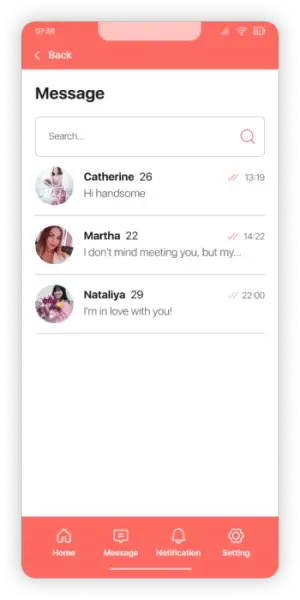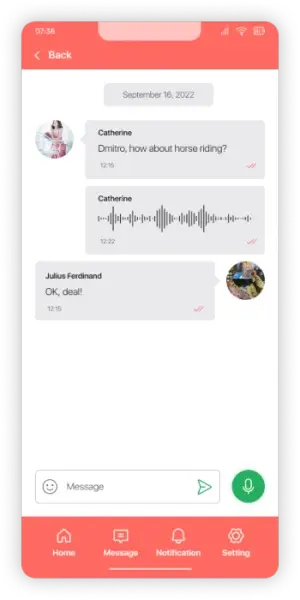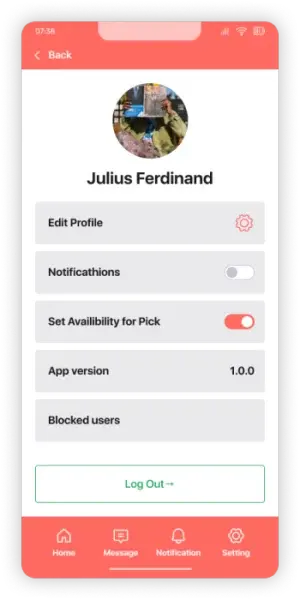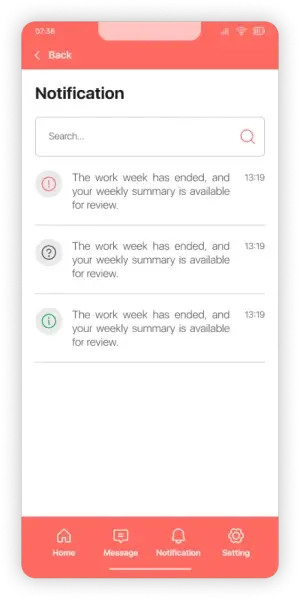Platform & Language

Xcode

Swift
Typography & Color
SF UI Display
Regular
Medium
Semibold
Bold
#000000
#FCE9E8
#FF6A61
#DBDBDB
#27AE60
Project overview
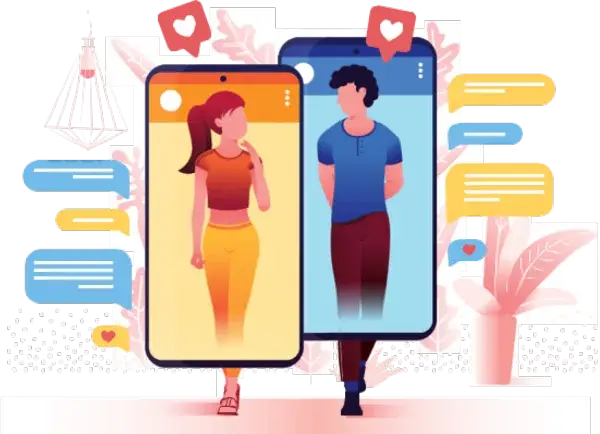
Want to go out but no one to invite? Pick an activity with 101 pre installed options like horseback riding, amusement parks, jet-skiing, parasailing then invite someone with similar interest to go out with you.
Sayyes! Provides different restaurant options to pick from so you can invite someone to brunch, coffee or dinner. Upload activity on sayyes! in register activity section.Invite people to your house party, podcast or group events where you meet new people and create new memories.
Register phone
An app that allows users to register using their phone number for quick and easy access. This app provides a simple and secure login process via phone number and allows users to easily reset their password or set a new one if forgotten.
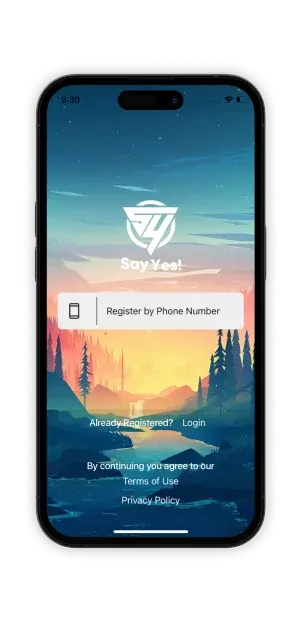
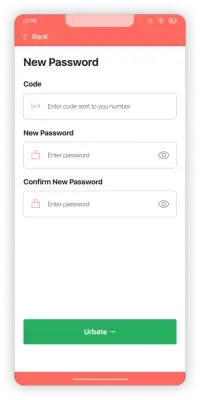
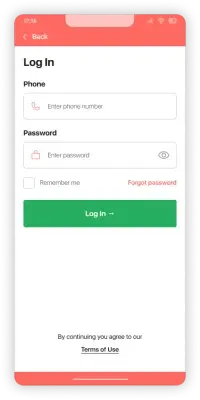

Onboard process
This app with a seamless onboarding process that guides users through creating their profile, selecting their preferences & providing necessary information to enhance their matchmaking experience.

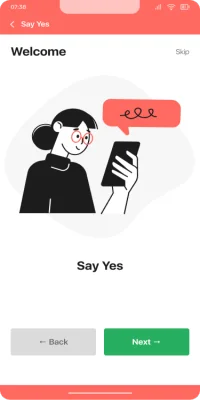
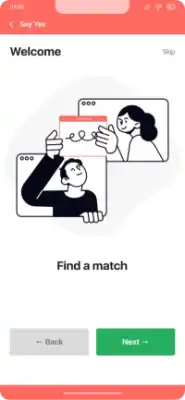
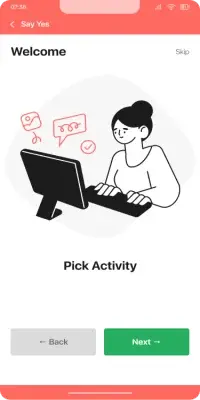
This screens lets users set a specific time for a potential match and if both users agree to the set time, they can proceed to plan their date.
This screen enables users to find potential matches and suggest a preferred activity, to help initiate conversation and plan a first date.
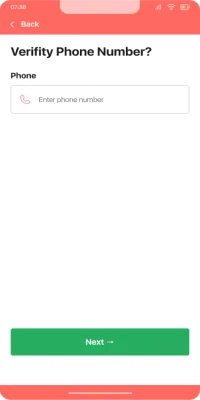



This screen ensures the security and authenticity of its users by requiring a phone number verification process, which involves sending a verification code to the user's phone number for confirmation.
This screen allows users to search for potential matches based on their location or zip code, enabling them to connect with nearby individuals and arrange for convenient meetups.

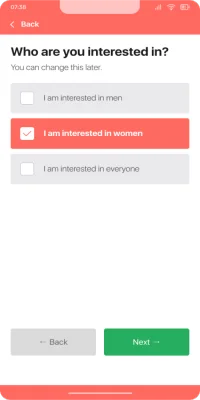


This screen allows users to provide their date of birth and specify their gender and sexual preferences, which helps to ensure that matches are aligned with their interests and dating preferences.
This screen allows users to identify their sexual orientation and gender identity, and enables them to upload pictures and create a personalized profile that accurately represents who they are.

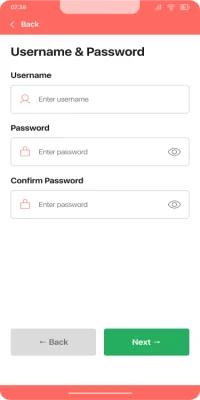
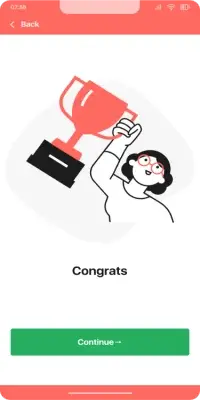
This screen allows users to provide their date of birth and specify their gender and sexual preferences, which helps to ensure that matches are aligned with their interests and dating preferences.
Dashboard screens
This app with a seamless onboarding process that guides users through creating their profile, selecting their preferences & providing necessary information to enhance their matchmaking experience.
This screen offers various modes for users to enhance their matchmaking experience, with one of them being the "Restaurants" mode, which enables users to select restaurants as a preferred activity and find potential matches with similar interests.
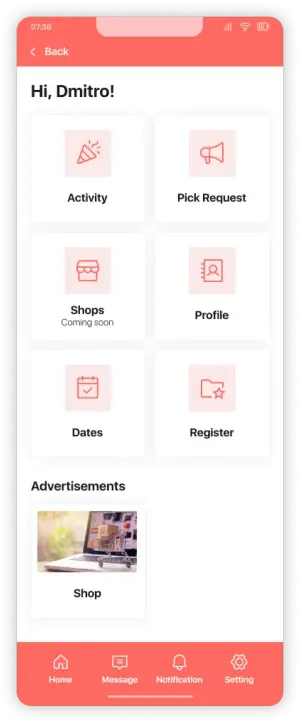
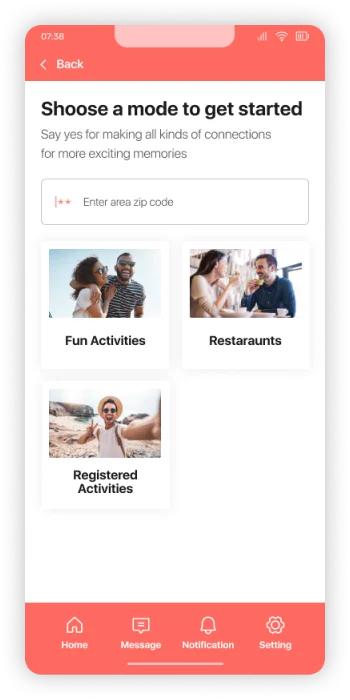
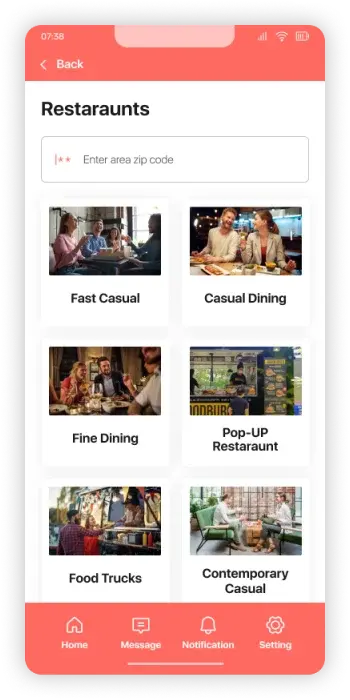


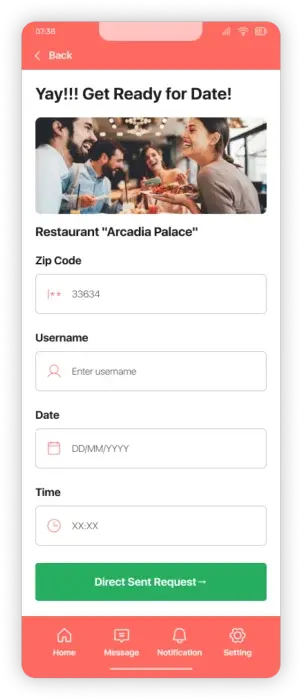

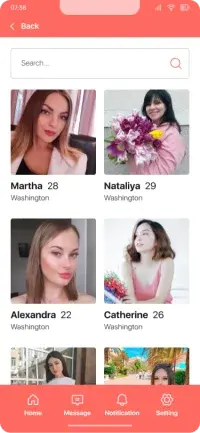
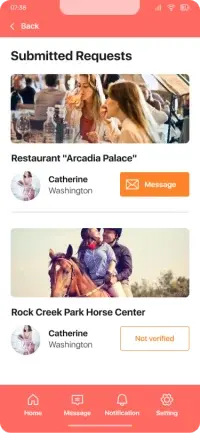
Pick Request
This screen displays a list of requests from potential matches who have expressed interest in a specific activity,such as going to a restaurant, allowing users to view their profiles and either accept or reject their request.
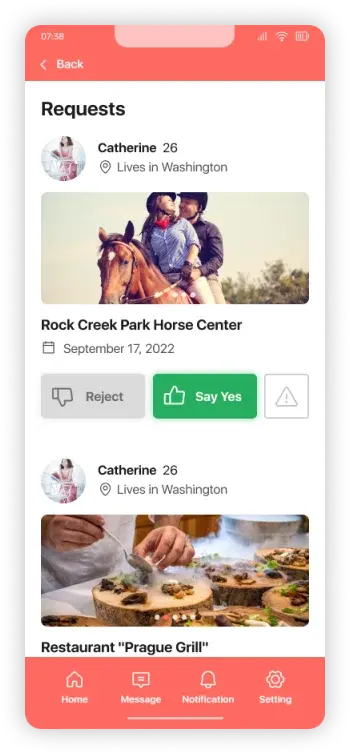

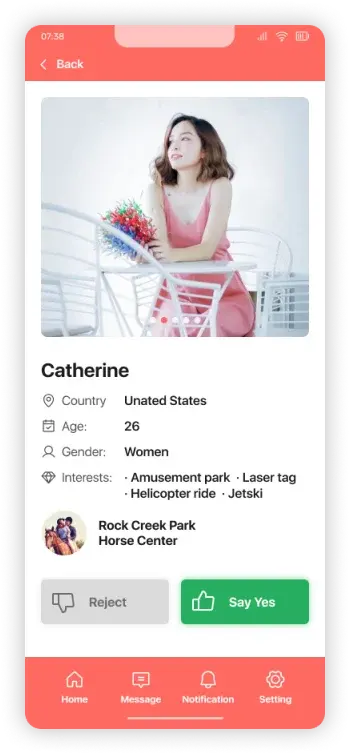
Register activity
This screen allows users to create and register their own activities, such as a concert or a movie night, and invite potential matches to join.
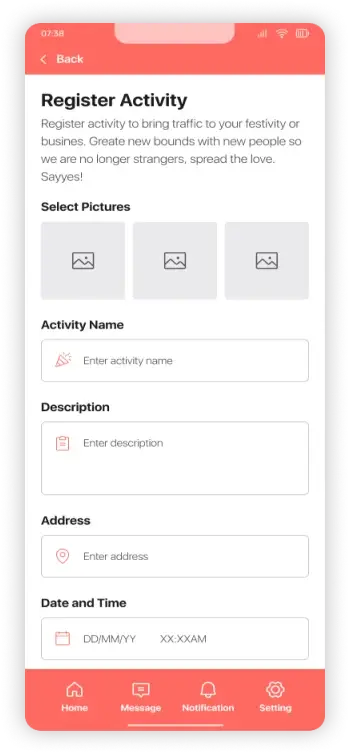
Profile screen
This screen displays a list of requests from potential matches who have expressed interest in a specific activity,such as going to a restaurant, allowing users to view their profiles and either accept or reject their request.
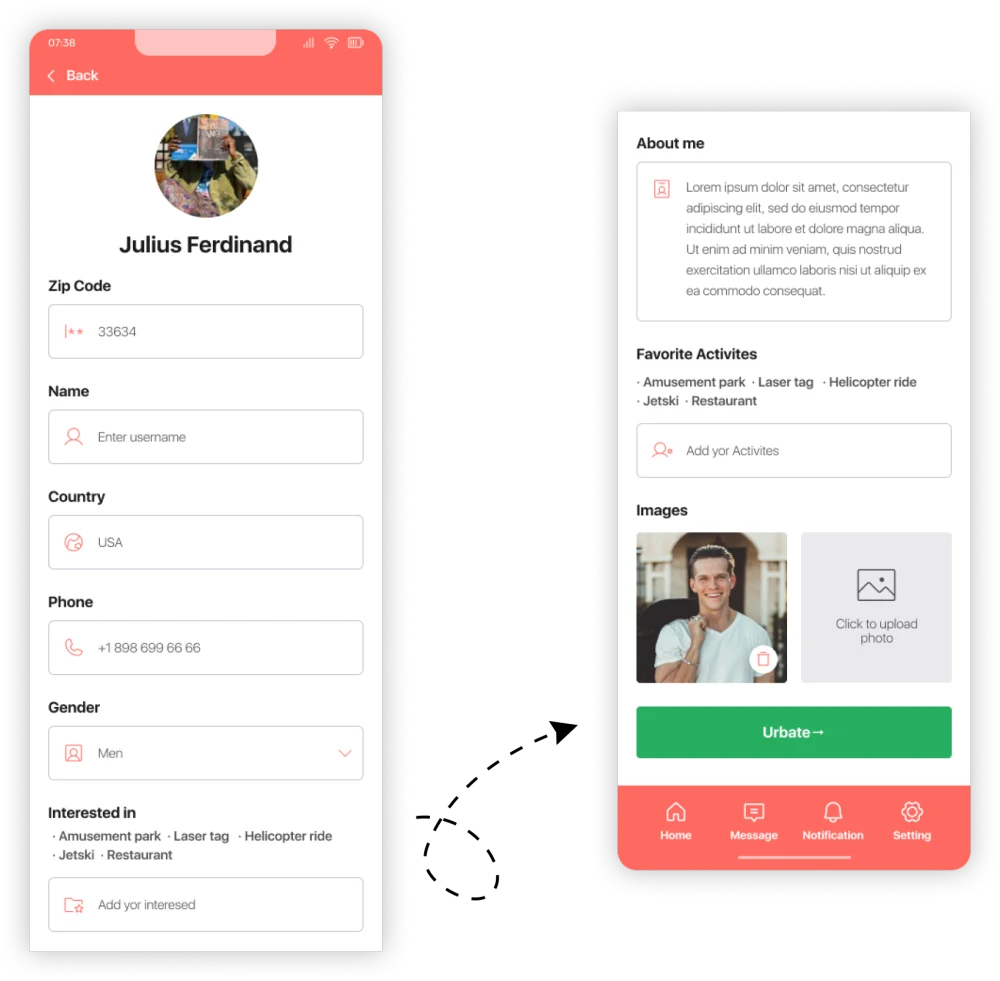
Chat, Notification & Profile screen
This app that features an integrated chat system, allowing users to communicate with their matches, receive notifications for new messages, and easily access their profile screen to manage their account settings and preferences.