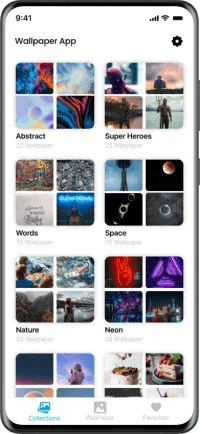Platform & Language

Android

Java
Typography & Color
Poppins
Regular
Medium
Semibold
Bold
#FF1E1E
#00A5D9
#BEBEBE
#000000
Icon
Description
Wallpaper Studio is a user-friendly app that allows you to customize your device's background with stunning, high-quality wallpaper. It's intuitive interface and easy-to-use features make it the perfect tool for anyone looking to personalize their device's look and feel.
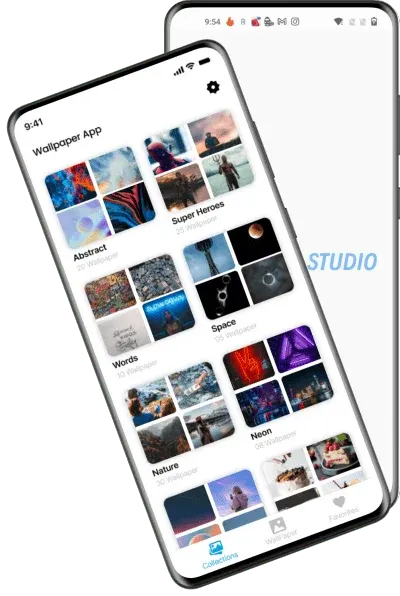
Collection
Choose from a variety of stunning wallpaper to personalize your device.
Wallpaper
To set up a wallpaper on your
device, simply choose
your desired image and
select “Home Screen or “Lock Screen” or “both” as wallpaper from the
options menu.
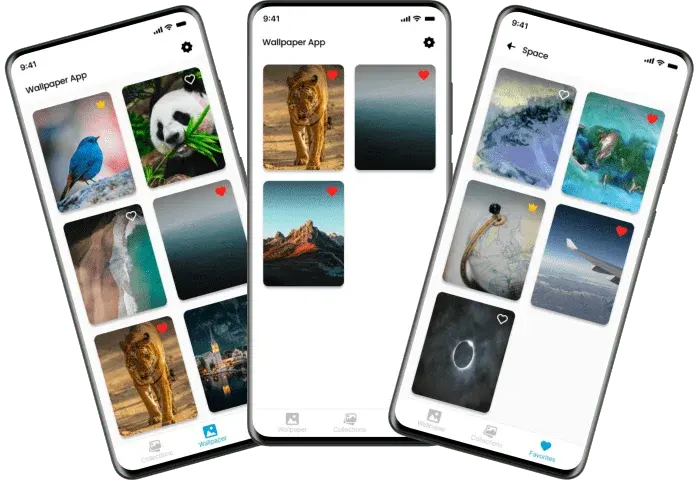
Set Wallpaper
To set a theme in an app, go to the app's settings then choose your desired theme of the available options.

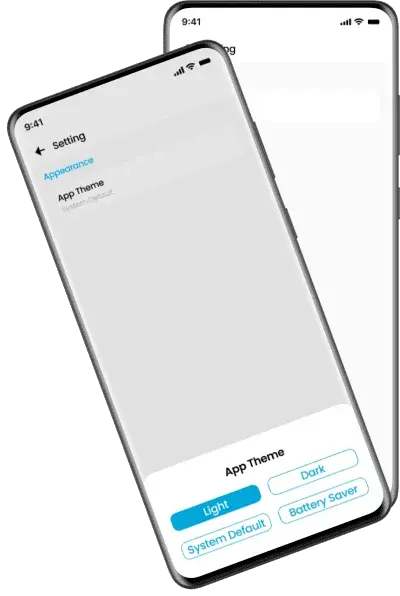
Settings
To set a theme in an app, go to the app's settings then choose your desired theme of the available options.